When the installation is nearly completed on standalone machines, the install program will do a test designed to determine whether there is any software on the machine (such as firewall software) which prevent one of the Typequick components (the server component) from running.
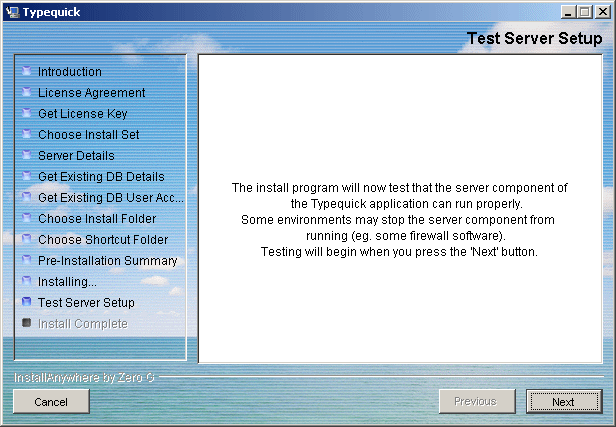
When the 'Next' button is pressed, the test will be done.
If there are problems the following panel will appear.

The Typequick server itself may put up some message boxes pinpointing the operation(s) which failed.
The most likely cause of any problems is firewall software preventing the server from opening a TCP/IP socket. The Typequick software (in a standalone configuration) uses TCP/IP locally. The Typequick program does not access sites on the Internet but the firewall software may feel that it could. Some brands of firewall software have been tested and their responses documented in a later section of this Help file. Your firewall software will need to be told to allow the Typequick product to carry out the operations it needs to do otherwise the Typequick software will not be able to run.